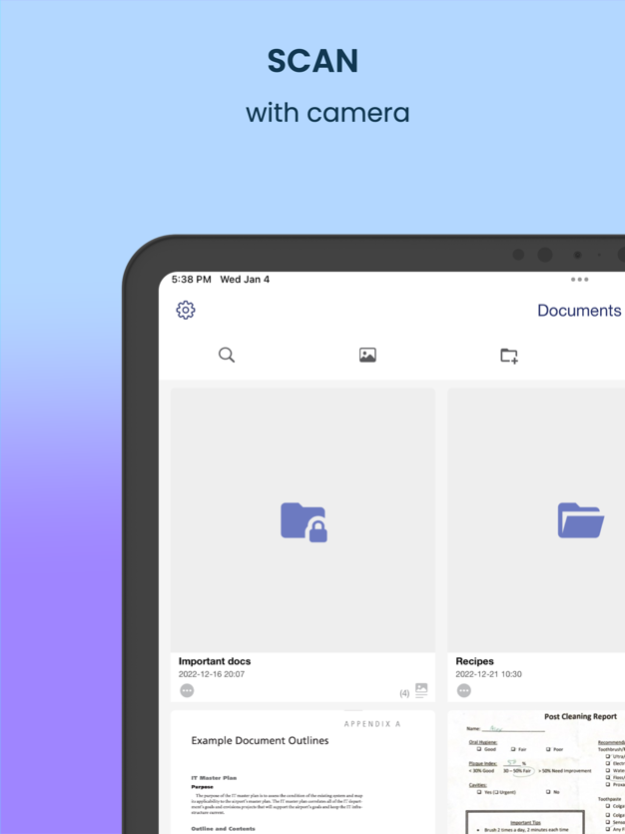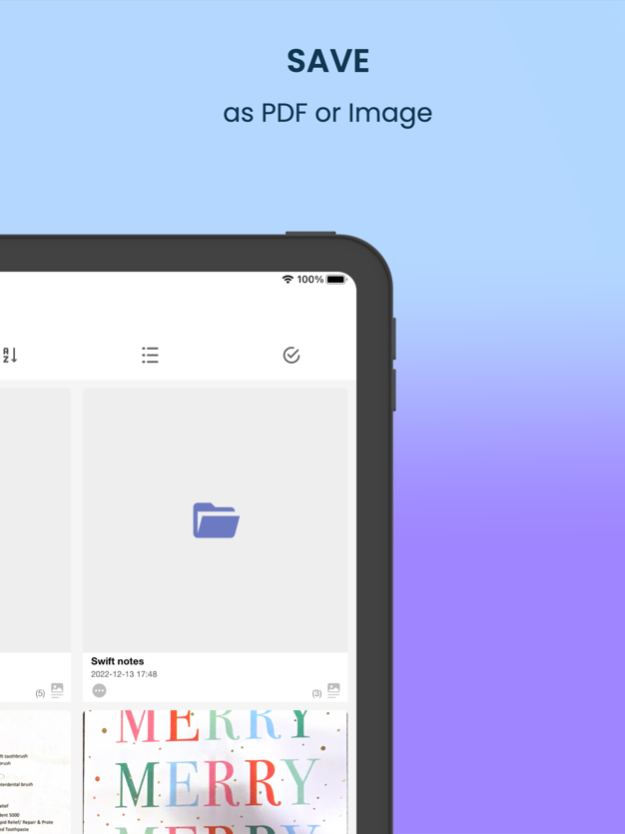Simply Scanner - PDF Docs Scan 2.6
Free Version
Publisher Description
Unleash the Power of Document Scanning with Simply Scanner! Say goodbye to manual scanning and hello to effortless document conversion with Simply Scanner's advanced features.
Transform your iPhone or iPad into a professional-grade document scanner with Simply Scanner - the ultimate, free scanning solution! Our app makes scanning and sharing documents as easy as taking a photo. With advanced automatic boundary detection, you'll get clean and clear scans every time. And with batch scanning, you can quickly scan multiple pages, saving you time and effort.
Available for iPhone and iPad!
Scanning Features
- Precision Automatic Page Detection & Auto-Cropping
- Flexible Scanning: Single or batch scanning
- Easy Document Editing: Add, Delete, Reshoot & Edit Pages
- High-Resolution Scanning: Preserve All Document Details
- Enhance Your Scans: Modify Contrast, Brightness & Sharpness
- Advanced Document Editing: Highlight, Annotate & Draw on Scans
Seamless Sharing
- Share Documents in PDF or JPG: Via Email, Social Media & IM
- Customizable PDF Page Sizes: Letter, Legal, A4, A3, A5 & More
- Efficient Document Sharing: Optimized File Size & App Performance
Powerful Document Manager
- Streamlined Folder Management: Effortless Creation & Organization
- Complete Control: Lock, Unlock, Copy, Move & Rename Documents
- Search & Retrieve: Quickly Locate Files in Your Library
- Data Recovery: Effortlessly Restore Deleted Files
Maximized Security & Privacy
- Safe & Secure: All Processing is Done Locally on Your Device
- Folder & Document Encryption: PIN & Password Protection
- Advanced Biometric Security: Face ID & Touch ID Support
With Simply Scanner, you'll enjoy a seamless and powerful document scanning experience that's unrivaled by any other app. Download it today and take control of your document scanning needs!
Aug 4, 2023
Version 2.6
add the GDPR message to display to the eligible EEA (European Economic Area) and UK (United Kingdom) users
About Simply Scanner - PDF Docs Scan
Simply Scanner - PDF Docs Scan is a free app for iOS published in the Office Suites & Tools list of apps, part of Business.
The company that develops Simply Scanner - PDF Docs Scan is Shih-Kung Chen. The latest version released by its developer is 2.6.
To install Simply Scanner - PDF Docs Scan on your iOS device, just click the green Continue To App button above to start the installation process. The app is listed on our website since 2023-08-04 and was downloaded 0 times. We have already checked if the download link is safe, however for your own protection we recommend that you scan the downloaded app with your antivirus. Your antivirus may detect the Simply Scanner - PDF Docs Scan as malware if the download link is broken.
How to install Simply Scanner - PDF Docs Scan on your iOS device:
- Click on the Continue To App button on our website. This will redirect you to the App Store.
- Once the Simply Scanner - PDF Docs Scan is shown in the iTunes listing of your iOS device, you can start its download and installation. Tap on the GET button to the right of the app to start downloading it.
- If you are not logged-in the iOS appstore app, you'll be prompted for your your Apple ID and/or password.
- After Simply Scanner - PDF Docs Scan is downloaded, you'll see an INSTALL button to the right. Tap on it to start the actual installation of the iOS app.
- Once installation is finished you can tap on the OPEN button to start it. Its icon will also be added to your device home screen.